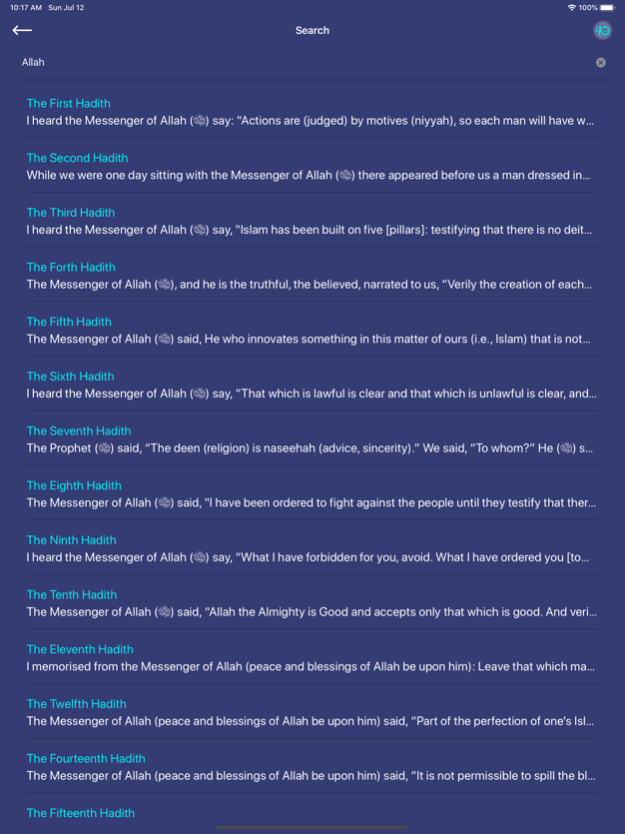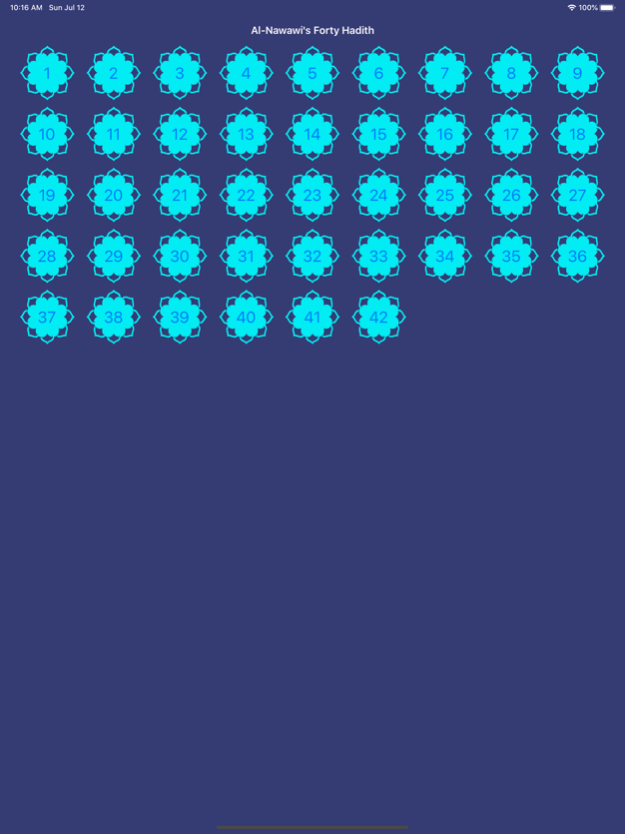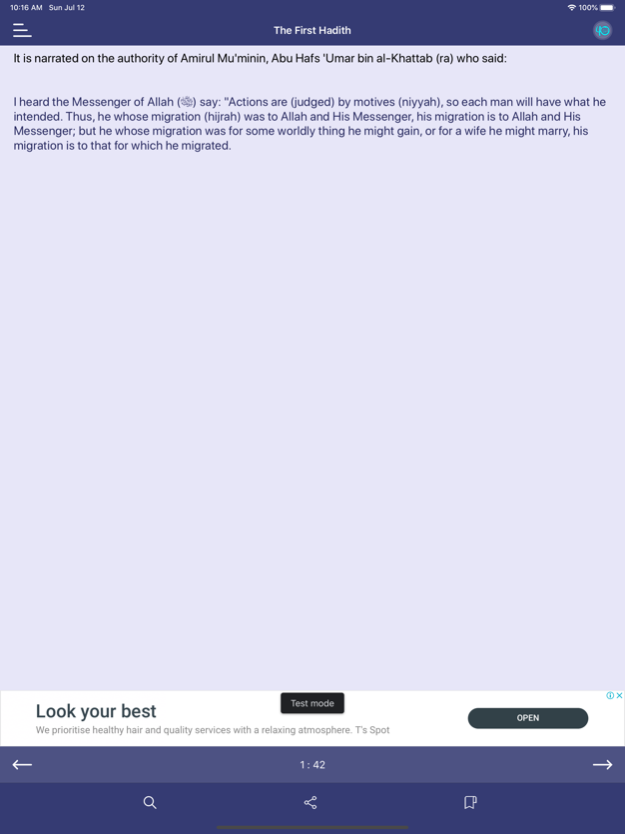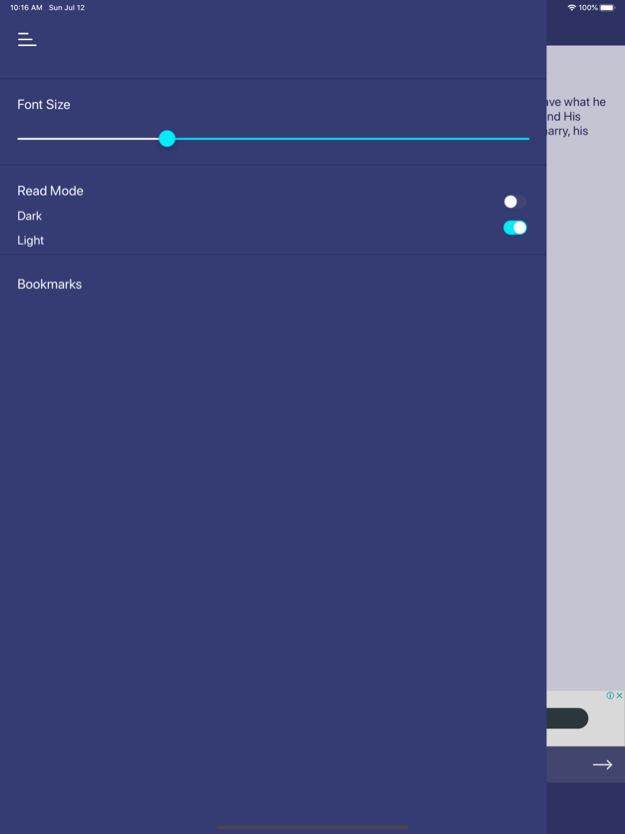Al-Nawawi's Forty Hadith
Free Version
Publisher Description
Modern and simple mobile application that shows the Nawawi Forty Hadith compilation in a clear and easy to use interface. The application does not require internet connectivity. The application allows the user to add a hadith to his/her favorites as well as copy hadith content and share it on various social media tools.
Nawawi's Forty is a compilation of forty hadiths by Imam al-Nawawi, most of which are from Sahih Muslim and Sahih al-Bukhari. This collection of hadith has been particularly valued over the centuries because it is a distillation, by one of the most eminent and revered authorities in Islamic jurisprudence, of the foundations of Islamic sacred law. In putting together this collection, it was the author’s explicit aim that “each hadith is a great fundament of the religion, described by the religious scholars as being ‘the axis of Islam’ or ‘the half of Islam’ or ‘the third of it’ or the like, and to make it a rule that these forty hadith be classified as sound.”
About Al-Nawawi's Forty Hadith
Al-Nawawi's Forty Hadith is a free app for iOS published in the Reference Tools list of apps, part of Education.
The company that develops Al-Nawawi's Forty Hadith is Mohamed El Hagry. The latest version released by its developer is 1.0.
To install Al-Nawawi's Forty Hadith on your iOS device, just click the green Continue To App button above to start the installation process. The app is listed on our website since 2024-01-03 and was downloaded 1 times. We have already checked if the download link is safe, however for your own protection we recommend that you scan the downloaded app with your antivirus. Your antivirus may detect the Al-Nawawi's Forty Hadith as malware if the download link is broken.
How to install Al-Nawawi's Forty Hadith on your iOS device:
- Click on the Continue To App button on our website. This will redirect you to the App Store.
- Once the Al-Nawawi's Forty Hadith is shown in the iTunes listing of your iOS device, you can start its download and installation. Tap on the GET button to the right of the app to start downloading it.
- If you are not logged-in the iOS appstore app, you'll be prompted for your your Apple ID and/or password.
- After Al-Nawawi's Forty Hadith is downloaded, you'll see an INSTALL button to the right. Tap on it to start the actual installation of the iOS app.
- Once installation is finished you can tap on the OPEN button to start it. Its icon will also be added to your device home screen.